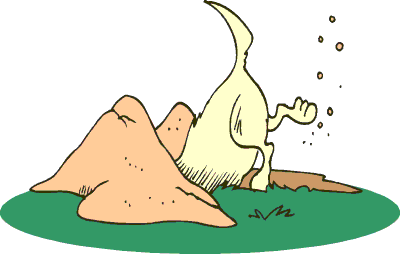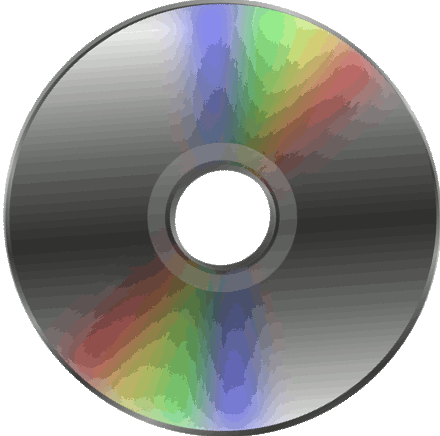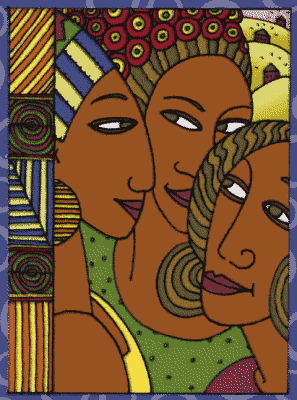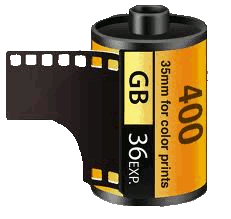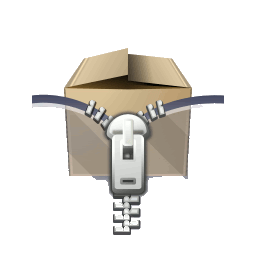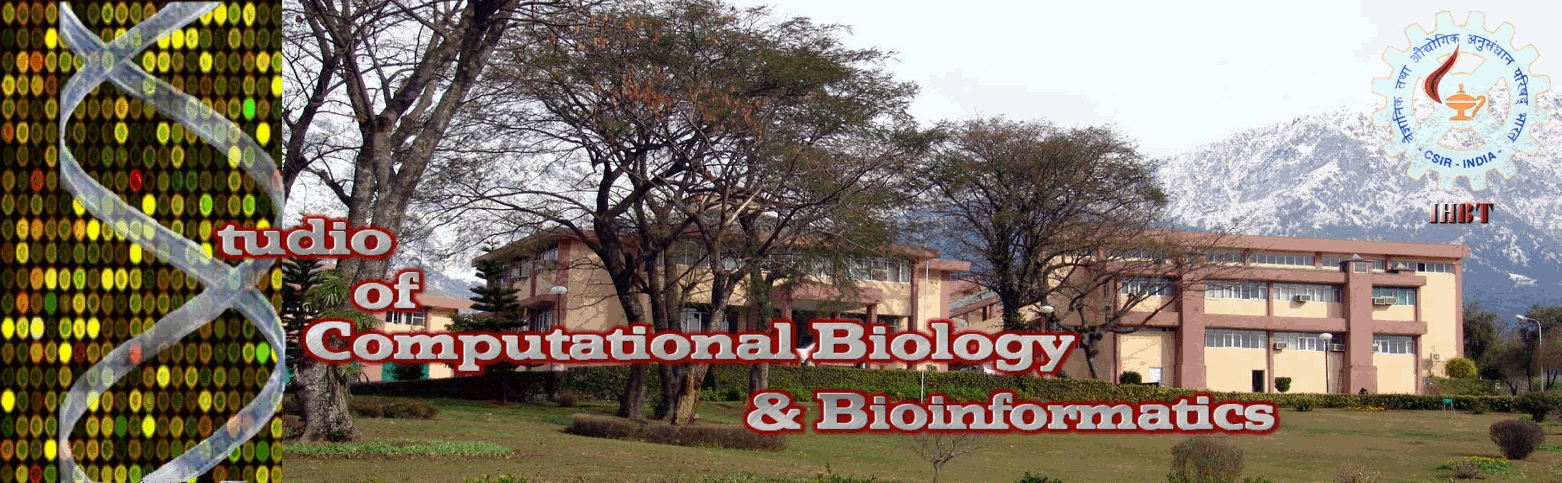 |
|
Home Research Software Lab Members Publications Careers Miscellaneous |
Requirements
miReader is written in java and need
File format
File format can be either in Fastq or Fasta formats other formats are not supported. How to Run miReader
On Linux O.S Result miReader classifier scans the duplexes and classifies the duplexes into a true miRNA duplex and non miRNA duplex, the result file conatins the duplexes with their respective scores in tab seprated format. Scores can vary from 0 to 1 true candidates will have score greater than 0.5 where as negative candidates wil have score less than 0.5. Scores shows that how a candidate duplex is classified by the classifier, higher the score (>0.9 or 1.0) the better is the candidate. |
|
Copyright © 2010, Institute of Himalayan Bioresource Technology.
Last Updated: April 15, 2012
Last Updated: April 15, 2012